Introduction
Losing access to your Android phone due to a forgotten PIN can create havoc in your daily routine. Security codes like PINs protect your personal information, and without it, your phone becomes just a piece of hardware. This guide is crafted to help you find or reset your PIN, explore manufacturer-specific solutions, and adopt essential security practices to prevent such mishaps in the future.

Understanding Your Android Phone’s PIN System
A firm grasp of what a PIN offers is the first step towards managing access to your Android device. It acts as a sturdy shield, guarding your private data from prying eyes.
What is a PIN Number on Android?
A PIN number is a simple sequence of 4-6 digits that you set to unlock your Android phone. It’s a fundamental security feature that verifies the person trying to access your device is you.
Why PINs are Important for Security
The primary allure of using a PIN lies in its simplicity and effectiveness. A robust PIN makes unauthorized access nearly impossible, ensuring that personal emails, messages, bank accounts, and more remain confidential. Unlike passwords, PINs are short and often easier to remember, promoting higher security efficiency.
With the significance of PINs set, let’s explore practical solutions to regain access when you’ve misplaced yours.
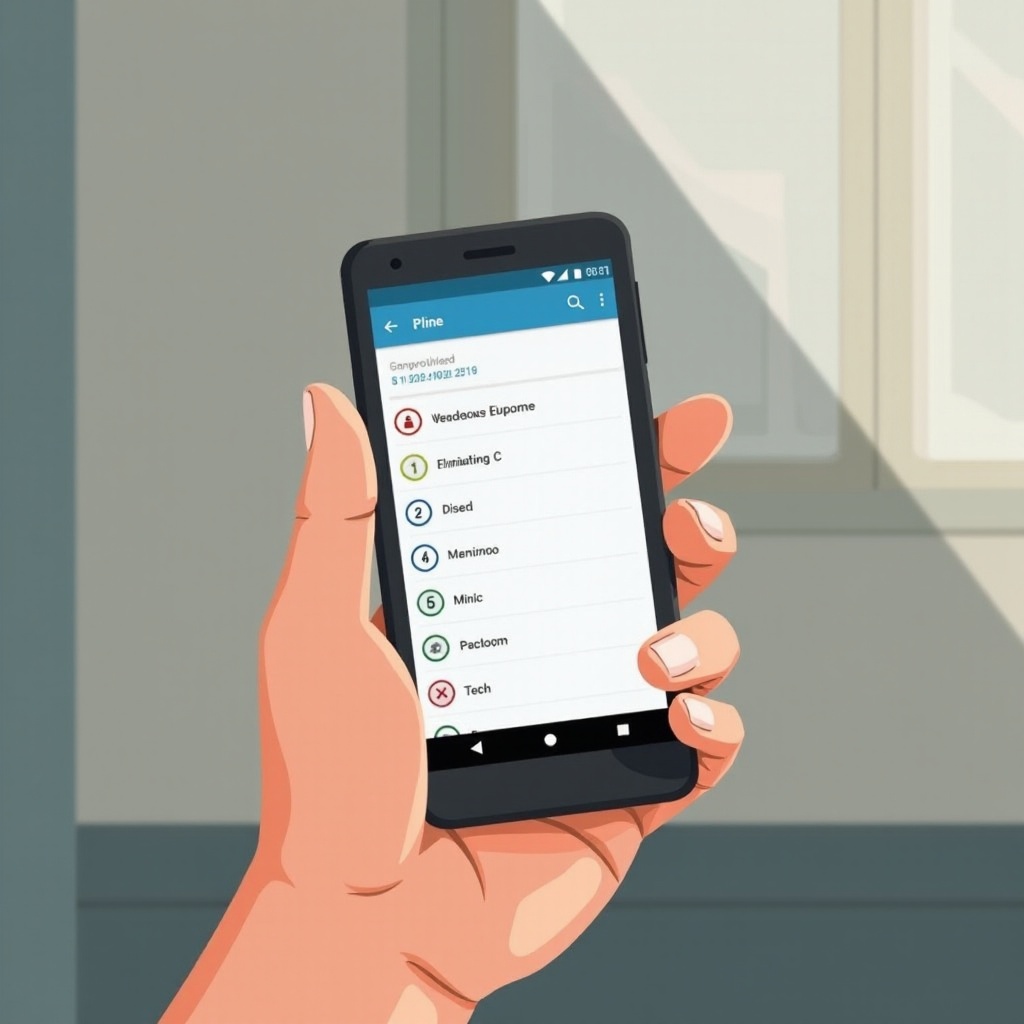
Methods to Recover Your Android Phone’s PIN
When you forget your PIN, you can utilize built-in features and other tools to restore access to your Android device. These solutions are straightforward and generally quick to implement.
Using Google Account Recovery
- After multiple incorrect attempts, a ‘Forgot PIN?’ option will surface on your lock screen.
- Tap it, then sign in using your Google account associated with the phone.
- Use the recovery email linked to your Gmail to receive instructions for resetting your PIN.
Manufacturer-Specific Recovery Methods
Some manufacturers equip their devices with proprietary solutions in case you lose your PIN, enhancing the recovery process.
Samsung Find My Mobile
- Navigate to the Samsung Find My Mobile website and log in with your Samsung account credentials.
- From your listed devices, select your locked phone.
- Use the ‘Unlock’ feature to remove your PIN successfully.
LG, HTC, Sony, and Others
Check whether your device brand has unique recovery tools or online services. Generally, these will help you regain access much like Samsung’s approach, ensuring that there’s always a way back in.
Navigating software-based recovery, however, isn’t your last stop. Alternative strategies exist if traditional methods fail.
Alternative Solutions for Accessing Your Android Device
In cases where built-in options or manufacturer tools fall short, alternative solutions are available and can be effective.
Android Device Manager
- Use a web browser to access Google’s Find My Device site.
- Sign in using the account linked to your phone.
- Opt for ‘Lock’ and create a temporary password to unlock your device, bypassing the forgotten PIN.
Considering a Factory Reset
- Implications: Performing a factory reset wipes all personal data from your device, reducing exposure but also demanding backup plans if used.
- Precautions: Proceed only if other methods have failed, and ensure you’ve backed up critical data before this irreversible process.
The journey to regain access might end here, but there’s a future to secure once your phone is unlocked.

How to Prevent Future PIN Loss
Preventive measures will reduce the likelihood of encountering this problem again, so it’s wise to adopt good practices now.
Best Practices for Storing Your PIN Safely
- Write down your PIN and secure it away from your phone within a safe or secure location.
- Aim to memorize but never share your PIN with others, no matter how trustworthy.
- Change your PIN periodically to ensure continued security over time.
Utilizing Password Management Tools
Password managers can securely store all your confidential codes, including PINs, encrypted and easily accessible. Invest in one that supports such storage, reducing mnemonic burden and enhancing access convenience.
These proactive steps shape a resilient defense against potential lockouts. Additionally, keeping abreast of mobile security advancements broadens your protective measures.
New Trends in Mobile Security
Technology is dynamic, and mobile security systems continue to embrace innovation. Keeping up with these trends can help maintain your device’s security at its peak.
Move towards Biometric Authentication
Standard four-digit codes are slowly being eclipsed by innovative locking methods, such as fingerprint, face, and voice recognition, providing layers of biometric data to secure your device.
Emerging Password-less Security Technologies
Technologies that enable password-less security are emerging, reinforcing how you protect your digital assets. Look to integrate gesture-based, proximity, or two-factor authentication as additional security layers.
Monitoring these trends not only enhances security but also introduces you to seamless and efficient mobile interactions. Adapting to such shifts forward-proofs your mobile experience.
Conclusion
Regaining access to your Android phone is achievable via several intuitive methods. By understanding these processes and integrating good security practices, you’ll prevent this inconvenience from repetitive occurrences. Look beyond conventional security for evolving tech trends, ensuring your device remains secure against potential risks.
Frequently Asked Questions
What should I do if I cannot recover my PIN using any of the methods?
If all methods fail, contact your phone’s manufacturer for support or consider visiting an authorized service center.
Can third-party apps really help in recovering my PIN, and are they safe?
While some claim to offer recovery solutions, they pose security risks. It’s best to rely on official methods outlined in this guide.
How often should I change my PIN for security purposes?
Aim to change your PIN every 3-6 months to maintain optimal security, especially if you frequently access sensitive data on your device.